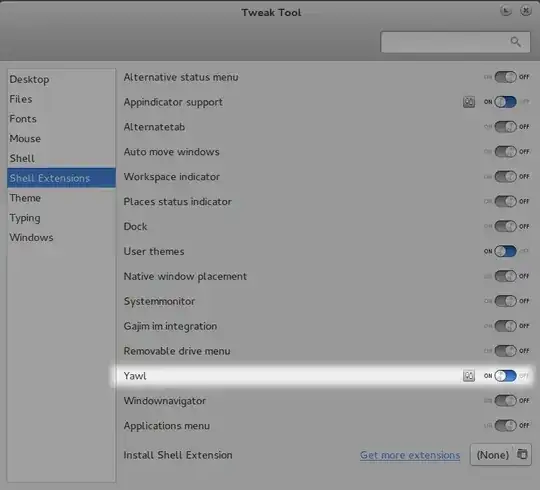I tried asking this in the Unix & Linux stackexchange, but this may be a better place.
I have been trying to install some Gnome extensions from the site https://extensions.gnome.org. I get the dialogue asking if I want to install, but after I select yes, it fails silently. This is the behavior using either Firefox or Chromium. I have checked to make sure the Gnome Shell Integration plugin is installed and enabled for both Chromium and Firefox.
My operating system in Ubuntu 12.10, and my version of Gnome is 3.6.3.1. I have made sure (using sudo apt-get update) that everything is up-to-date. I have tried restarting, but to no avail. What am I doing wrong, and how do I fix this (or what is a good workaround)?
NOTE: I have the gnome-tweak-tool installed, and it does not show any extensions as installed. There is nothing happening after I confirm that I want to to download the extension.
EDIT: Extensions are now working. I do not know why. Maybe it was restarting. I will mark the below answer as accepted because it gives good information that may help others. I would suggested to anyone in my position just making sure everything is up-to-date, restarting, and then checking every so often to see if it is working.