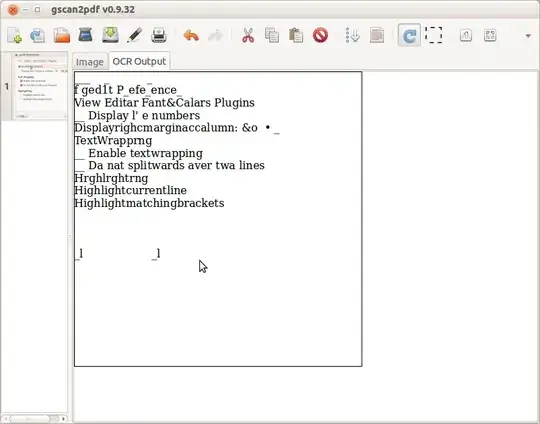The Scanning and OCR page on Ubuntu Apps show us several alternatives, of which I suggest you to use XSane Image Scanning Program or Simple Scan (usually pre-installed in 12.04 and maybe earlier versions too) and/or gscan2pdf, to get your documents scanned.
My favorite is gscan2pdf, which allow you to follow the Scan/OCR process in the same GUI with no problem.

Please notice that I am attempting to run a OCR to a screenshot.
You simply Scan or Import the documents/images and go to the Tools Menu, choose the OCR Option and you'll be asked for a OCR Engine, simply choose the one that gives the best results for you and click "Start OCR".

You'll find the OCR Output in the tab with the same title as shown in the next screenshot.
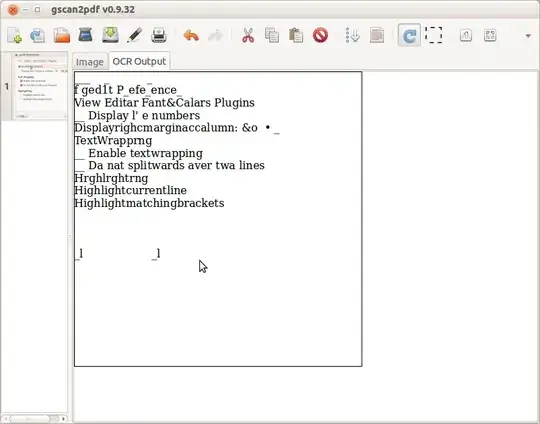
Please note that even with good quality images the OCR may fail interpreting certain characters, which may result in misspelled words or simply Egyptian hieroglyphics. The process to OCR a large set of documents may delay for a while.
Here is a link to a comprehensive video which explains the process to Scan and OCR in GScan2PDF: http://www.youtube.com/watch?v=UjjogfWfWsQ
Good luck!