apt-get install build-essential fails with the following errors:
~$ sudo apt-get install build-essential
Reading package lists... Done
Building dependency tree
Reading state information... Done
Package build-essential is not available, but is referred to by another package.
This may mean that the package is missing, has been obsoleted, or
is only available from another source
E: Package 'build-essential' has no installation candidate
I had just run sudo apt-get update before trying this install.
The folder /etc/apt/sources.list.d is empty. Here's the meat of /etc/apt/sources.list:
$ grep deb\ http: /etc/apt/sources.list #(with "deb http://" deleted)
us.archive.ubuntu.com/ubuntu/ raring main restricted
us.archive.ubuntu.com/ubuntu/ raring-updates main restricted
us.archive.ubuntu.com/ubuntu/ raring universe
us.archive.ubuntu.com/ubuntu/ raring-updates universe
us.archive.ubuntu.com/ubuntu/ raring multiverse
us.archive.ubuntu.com/ubuntu/ raring-updates multiverse
us.archive.ubuntu.com/ubuntu/ raring-backports main restricted universe multiverse
security.ubuntu.com/ubuntu raring-security main restricted
security.ubuntu.com/ubuntu raring-security universe
security.ubuntu.com/ubuntu raring-security multiverse
extras.ubuntu.com/ubuntu raring main
This with ubuntu 13.04 64 bit.
apt-cache policy build-essential
build-essential:
Installed: (none)
Candidate: (none)
Version table:
The directory /etc/apt/sources.list.d is empty.
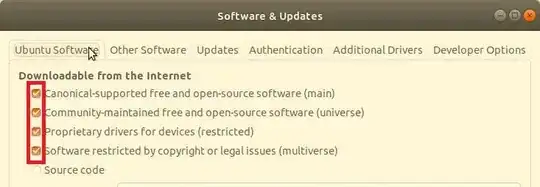
apt-cache policy build-essentialin your question? Also include the output ofgrep -r ^deb\ /etc/apt/sources.list.d /etc/apt/sources.listto list all your sources.. – gertvdijk Jul 03 '13 at 23:54