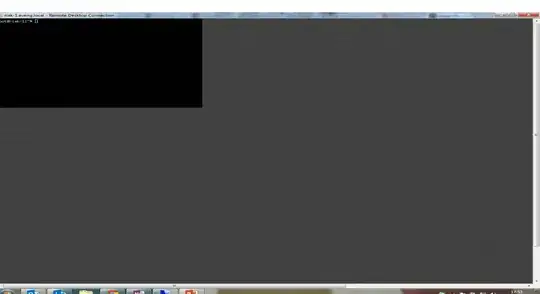That's correct. That terminal is xterm It's like the Terminal in Ubuntu. The problem is your not running a window manager.
The "Gray" area is just the default for X.
In order to "fix" the problem you need to run a window manager. Start metacity or something.
I can't really tell you how to start a window manager because I don't know what your using to start the server on the Linux side, but if you can type in the terminal type mutter and you should get a window manager.
You will likely want to set up a more complete environment, I suggest running mate or icewm depending on your needs but there are tons of choices.
You can run icewm, if it's installed, by running icewm-session from the terminal that popped up there, or if that is vncserver by having
[ -x /etc/vnc/xstartup ] && exec /etc/vnc/xstartup
[ -r $HOME/.Xresources ] && xrdb $HOME/.Xresources
xsetroot -solid black
vncconfig -iconic &
icewm-session &
in your ~/.vnc/xstartup file. (again assuming VNC here).