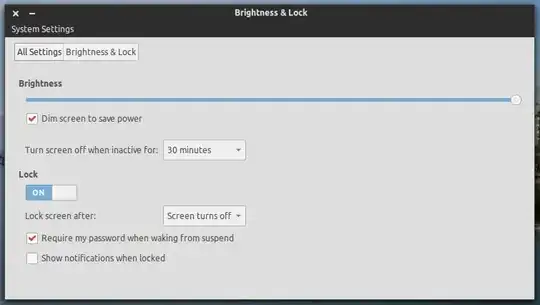I am running Ubuntu 12.10. How can I change my system to suspend time for more than 5 minuets when inactive to a longer amount of time?
Asked
Active
Viewed 5.0k times
2 Answers
13
Open System Settings and navigate to Brightness and Lock.
The relevant part to your question is Turn screen off when inactive for: Options include 1 Minute, 2 Minutes, 3 Minutes, 5 Minutes, 10 Minutes, 30 Minutes, 1 Hour and Never.
David Foerster
- 36,264
- 56
- 94
- 147
Merri
- 1,272
1
Right click on your desktop, select "change desktop background, this should open the apperance, click on all setting at the top, then click Brightness and Lock, and in the dropdown menu, select an amount of time, hope this helped :)
Nick
- 228
- 1
- 8