I'm trying to download an Apt file but I don't know how to. I'm using Firefox too.
Asked
Active
Viewed 5.8k times
13
-
It is just a file, you download it just like any other. BTW, are you sure you cannot get it from the official repositories? – edwin Jul 08 '13 at 03:06
2 Answers
12
Associate apt links in firefox with /usr/bin/software-center
Just tried it for a playdeb.net link and it brings it up for you.
Chris
- 60
7
If you want a lighter alternative to Ubuntu Software Center, that handles Apt links, you can use AptURL, that needs to be installed with:
sudo apt-get install apturl
Then, you can associate apt links in Firefox with /usr/bin/apturl, as described in screenshot below.
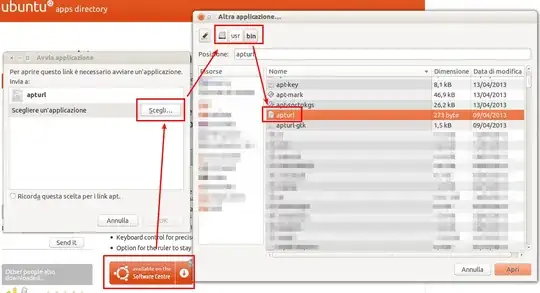
Stefano
- 2,384
-
2What to do if you want to download that file, not open it with software center? – Habi Nov 11 '13 at 03:28
-
2You cannot "download that file", because an apt link does not point to a phisical file, but refer only to a package name. So the only way is to process the apt link in a package manager, that will search and download the referred package. – Stefano Nov 11 '13 at 13:56
-
Can't we get location of that referred package, so that we can download it? – Habi Nov 11 '13 at 14:01
-
not from the link itself.. only the package manager knows the repository location – Stefano Nov 11 '13 at 14:02
-