I want to find a text editor capable of running and mainly storing regular expressions for later re-use. It should also be able to run them across multiple files.
I know I can get all that with grep, but there is not much for re-use on it. I was able to get some regular expression functionality on Gedit with plugins, but not nearly close to my needs.
There is EditPad Pro for Windows (runs on wine) but native is always better :)


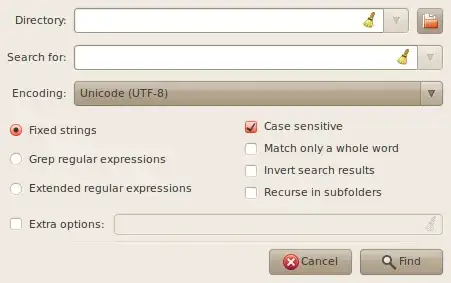
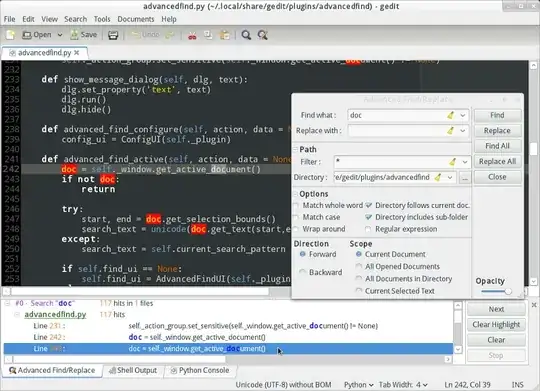
I had meant to mention that if you want to stick with gEdit, you could install its nice External Tools plugin and use that to run sed scripts on the buffer.
– frabjous Aug 27 '10 at 15:15