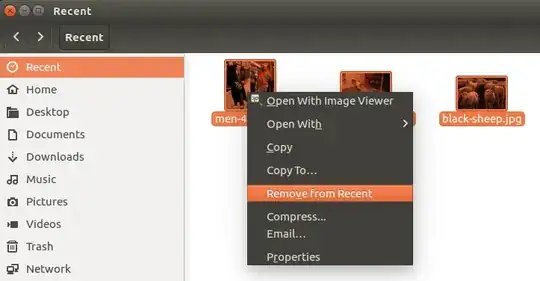I have searched on Google, and I have completed the following steps:
- Delete "all" activity history from the "Privacy" application.
- Remove the file "recently-used.xbel" from
~/.local/share $ nautilus -q- Remove the file "activity.sqlite" from
~/.local/share/zeitgeist $ zeitgeist-daemon --replace &
I checked my "Recent" folder in between all of the above steps and none of them had any impact. I also tried:
- Remove all files with "sqlite" in the name from
~/.local/share/zeitgeist(3 files:)- activity.sqlite
- activity.sqlite-shm
- activity.sqlite-wal
$ zeitgeist-daemon --replace &
None of the above had any impact on the contents of the "Recent" folder.
According to everything I've found, removing the file "recently-used.xbel" and restarting Nautilus should clear the "Recent" folder. Why isn't it working?