I am new user for Ubuntu. I have updated my OS from Ubuntu 12.04 to (12.10 and now) 13.04. I have a DVD of movies, which works fine in Windows 7, and I am able play the movies, and can see the contents. But when I try that DVD in my Ubuntu, I am getting Blank "DVD-R disk" under device, and when I click on it, it just displays option to burn the disk, not displaying the content, I am not able to see the movies which are there in DVD. Help me resolve the issue
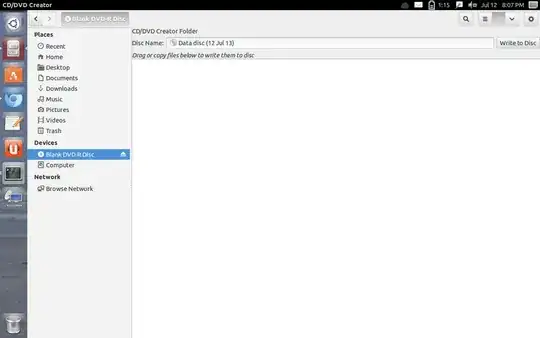
dmsg? What is the title of your DVD? Does your DVD embeds DRM protection? (it should be mentioned somewhere on the DVD) Is your DVD reader able to read any other DVD? (using Ubuntu 13.04) – oHo Jul 12 '13 at 16:09