Since in Ubuntu 12.04 there weren't integrated screen savers (btw, why?), I looked for a tutorial online and installed XScreensaver 5.15. The problem is that it won't start the sccreen savers until I've actually opened the preferences window - then it says
The XScreenSaver daemon doesn't seem to be running on ":0". Launch it now?
If I click OK, it then works.
Is there a way to get it to run when the computer starts up? A screen saver is kindah useless if you have to tell it to start every time you turn your computer on...
Here's my XScreenSaver entry in Startup Apps:
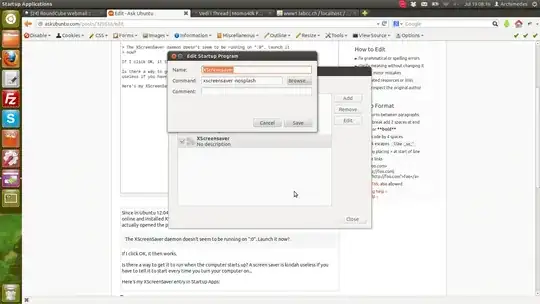
xscreensaver -nosplash– Sean Bone Jul 18 '13 at 08:25ps -A | grep xscreensaver. – Danatela Jul 18 '13 at 10:09ps -A | grep xscreensaver"? – Sean Bone Jul 19 '13 at 06:18xscreensaver -nosplashand see what it writes to you. – Danatela Jul 19 '13 at 06:44bash -c 'while true;do if ! pgrep xscreensaver;then xscreensaver -nosplash;fi; sleep 1;done', basically it will keep trying to run it even if it fails to, so it will kick in! – Aquarius Power May 29 '14 at 22:43