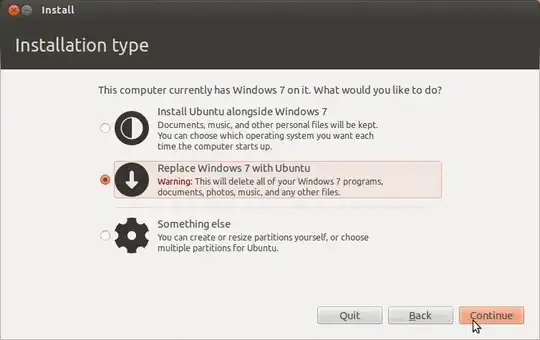First I want to say welcome to the community and I humbly ask for your expertise.
1.I want to fully overwrite Windows with Ubuntu. Is it as simple as just downloading over it?
2.should I use 32bit or 64bit?
3.what makes 64bit better?
4.can my relatively old computer even run 64bit?
CPU-intel pentium D dual core 3.40ghz
GPU-radeon hd 6570
RAM-6GB DDR2
Motherboard-HP OA58H