I am trying to install Ubuntu into my laptop. Will the option 'Erase and use the entire disk' delete all my data in my hard disk? I don’t want to loss my data in the D drive.
-
1TL;DR: Yes. Generally speaking, "Erase and use the entire disk" will clobber all the data on the entire disk. Don't do it unless there's no data on the disk that you need to keep. – Eliah Kagan Jul 22 '13 at 13:34
3 Answers
Note: Before starting, make sure that you have a current backup, just in case.
If you want to keep D drive, your best bet is to choose something Else, at the installation type screen.
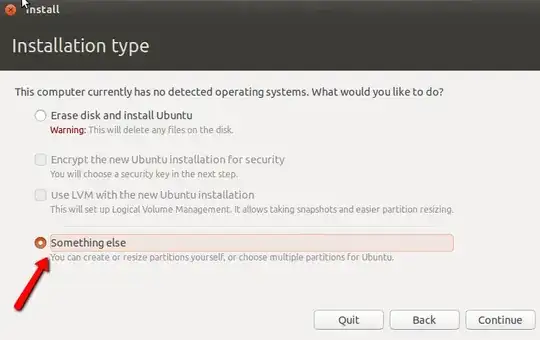
And just erase the drive that you want. Keep in mind that Ubuntu labels drive different than Windows. So you won't see C, D, E, etc. instead you will see sda, sdb, etc.
If your D drive is not a physical drive, but a partition, you will see /dev/sda1, /dev/sda2. sda1 being your C drive, and sda2 is you D drive.
Be sure that you select the right hard. /dev/sda is the first physical hard drive. /dev/sdb is the second hard drive in your machine. So, make sure that you know which is the one you want to format. Otherwise, you will lose ALL YOUR DATA on that hard drive.
- 107,631
If you don't do things you are unsure of such as "Formatting" a partion which will erase the whole partion. The easiest option during installation is to choose "Install Ubuntu along side with Windows" and you can allocate how much FREE SPACE you want to take from one drive to create one for Ubuntu. See some Youtube videos, or search this online if you're still scared about this.
- 25
- 6
And whatever you do, back up the data which is on the D drive first. And not to somewhere else on the hard drive!
- 1