I'm trying to dual boot my laptop with windows 8 and linux. Can someone supply me with instructions of an easy way to do this? Thank you.
1 Answers
Start by downloading Ubuntu:
At first, start by downloading the latest version of Ubuntu, be sure to get the right version for you PC, There's two flavors of Ubuntu, the 32-bit one, 64-bit one
64-bit one can allocate all the RAM if it's >4GB, It's also faster compared to 32-bit, however, old processors might not support 64-bit architecture
32-bit flavor can't allocate more than 4GB of ram, so if your computer have more than 4GB of ram, you shouldn't install 32-bit one, otherwise, the system will only work with 4GB of ram, the rest is wasted and not used
one you download your copy, either burn it to a DVD, or use a tool like Universial USB Installer to install it using a USB Flash Drive
Install Ubuntu:
MAKE SURE YOU HAVE INSTALLED ALREADY WINDOWS 8 BEFORE YOU PROCEED
Now, boot up the Ubuntu DVD/Flash Drive, you'll see a screen like this:

Just wait it for some time to load, then you'll see something like this:

Choose your language from the left, if you want to Try Ubuntu before installing it, then Click Try Ubuntu, and if you want to install Ubuntu straightaway, click Install Ubuntu, and you'll see something like this:

I Highly recommend you to connect your PC to the Internet and choose to install the Updates, This will ensure you have a bug-free PC as possible, click Continue
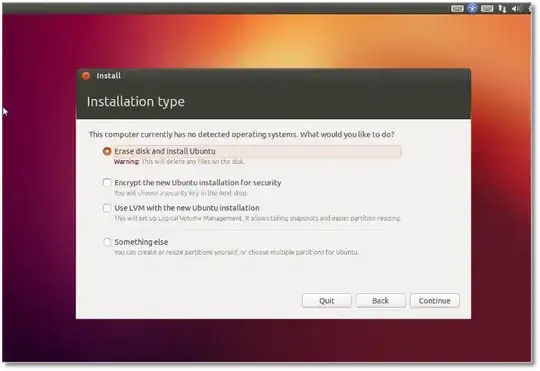
In your case, You'll have different options, choose Install Ubuntu alongside Windows

Typically, where are you? Just choose your country and click Continue, this is required to set the Time, date, etc.

Choose your keyboard layout click Continue
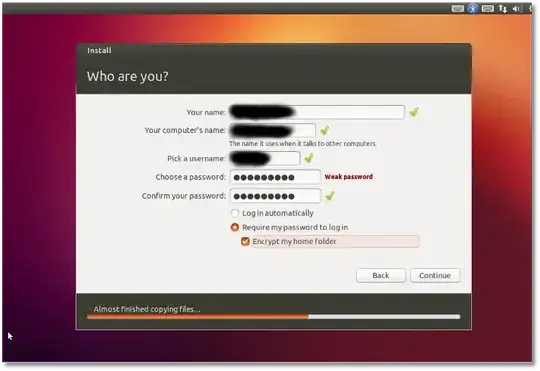
Add Your name and Your Computer's name, Pick up a username, Choose a Password, Choose login method, and click Continue

Now leave it to complete installing Ubuntu, after it finishes, you'll see something like this:
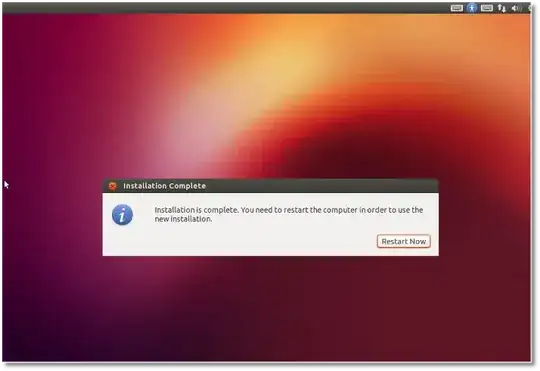
Just click OK, Eject the DVD, Reboot your computer, and you'll see something like:

Inn my case, i don't have Windows installed, however, you'll have another option to boot-up windows, and from here you can choose Whether to boot Ubuntu or Windows 8, Memtest and other options might become handy later
- 490
- 4
- 21