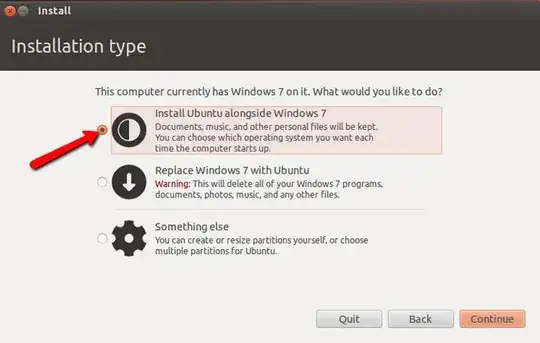I'm confused about Ubuntu, last time I installed it, I lost all my Data on hard drive (as I have no experience of Ubuntu). But still I love this operating system as I want some change, the thing I want to know, how can I install Ubuntu so that my all data, partitions and windows 7 wont get effected?
I have Ubuntu 13.04 desktop ISO file. I have made a bootable USB also. I want to install it inside/alongside windows 7, so that i keep learning how to use it and then, maybe migrate to it completely, can you help me on this??