I want to know where I can find my installed application when I installed it on Ubuntu using package manager.
I installed RabbitMQ and ran locate rabbitmq which gave me following result:
/home/anupamg/.m2/repository/com/rabbitmq
/home/anupamg/.m2/repository/com/rabbitmq/amqp-client
/home/anupamg/.m2/repository/com/rabbitmq/amqp-client/1.7.2
/home/anupamg/.m2/repository/com/rabbitmq/amqp-client/1.7.2/_maven.repositories
/home/anupamg/.m2/repository/com/rabbitmq/amqp-client/1.7.2/amqp-client-1.7.2.jar
/home/anupamg/.m2/repository/com/rabbitmq/amqp-client/1.7.2/amqp-client-1.7.2.jar.lastUpdated
/home/anupamg/.m2/repository/com/rabbitmq/amqp-client/1.7.2/amqp-client-1.7.2.jar.sha1
/home/anupamg/.m2/repository/com/rabbitmq/amqp-client/1.7.2/amqp-client-1.7.2.pom
/home/anupamg/.m2/repository/com/rabbitmq/amqp-client/1.7.2/amqp-client-1.7.2.pom.lastUpdated
/home/anupamg/.m2/repository/com/rabbitmq/amqp-client/1.7.2/amqp-client-1.7.2.pom.sha1
/home/anupamg/Downloads/rabbitmq-server-generic-unix-2.4.0.tar.gz
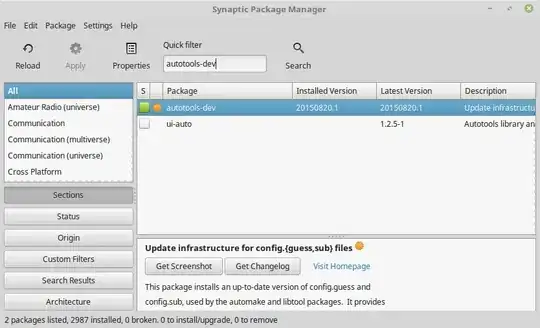
dpkg-query -c <package_name.deb>You cannot do that to a deb file. I suspect the poster meant to usedpkg-debwith the sameparams dpkg-deb -c <filename.deb>Which lists the files as expected. – gazhay Oct 17 '14 at 14:17which rabbitmq. – Rolf May 14 '18 at 09:43