Until recently, I was able to download and install applications directly from the Software Center but now since the past few days, the "Install" button is disabled at all times when I try and get an application. "sudo apt-get" works fine, but I would like to have the option of installing stuff directly from the Software Center.
The screenshots below will make things clearer: (As you will observe in both snaps, the Install button is disabled...)

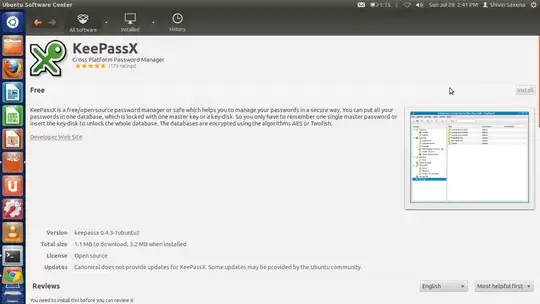
I recently installed Ubuntu and have been encountering this problem since day 2. I am using Ubuntu 12.04 LTS on a Dell Inspiron 15R 64-bit. Please someone help me out with this. Thanks in advance :D