On my windows 8 PC I installed ubuntu 13.04 through USB. After that no option to select Windows 8 was in the bootloader. How can I add Windows 8 to the bootloader?
Asked
Active
Viewed 650 times
0
1 Answers
0
You can download and install GRUB Customizer. Not simple to use, but it may help, and it's better than editing the Bootloader menu by hand :)
To download, open Software Center and search for grub customiser. Install this programme the when you run it, you will be presented with:
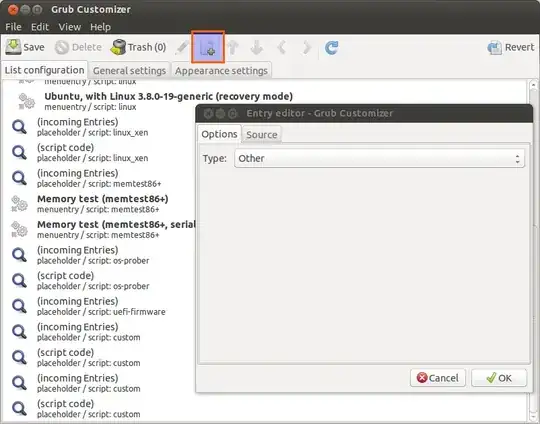
I do not have Windows, so I do not know what you need to add, but this should be a start.
Simon
- 4,813
- 8
- 35
- 52
-
It might be more helpful if you provide specific instructions on the download and installation of GRUB Customizer and its use. – Kevin Bowen Jul 28 '13 at 20:13
-
@maggotbrain added as much as I could, but I do not have Windows installed, so have no idea what commands need adding. – Simon Jul 28 '13 at 20:21
-
Cool. I'm not sure what Windows has to do with your specific answer. Your answer happened to show up in the low quality post queue and was just suggesting how you might improve your response. Screencaps are always good. ;-)Cheers. – Kevin Bowen Jul 28 '13 at 20:31
sudo update-grub? That should look for all of the installed operating systems on your hard disk and make them selectable from the grub bootloader. Also as noted below you can install Grub Customizer for a GUI and some better options. – Alex Jul 28 '13 at 19:39os-proberhas not found and configured the Windows system. Totally different. – Eliah Kagan Jul 29 '13 at 16:14