Why I am unable to update Ubuntu anymore. I keep getting the following feedback:
Check your Internet connection.Failed to fetch http://security.ubuntu.com/ubuntu/pool/multiverse/f/flashplugin-nonfree/flashplugin-installer_11.2.202.291ubuntu0.12.04.1_i386.deb 404 Not Found [IP: 91.189.91.15 80] Failed to fetch http://security.ubuntu.com/ubuntu/pool/multiverse/f/flashplugin-nonfree/flashplugin-downloader_11.2.202.291ubuntu0.12.04.1_i386.deb 404 Not Found [IP: 91.189.91.15 80]
My internet connections are OK. So what is the problem?
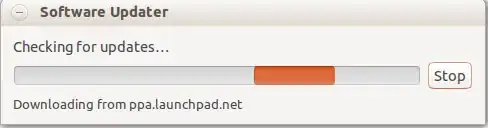 .
.
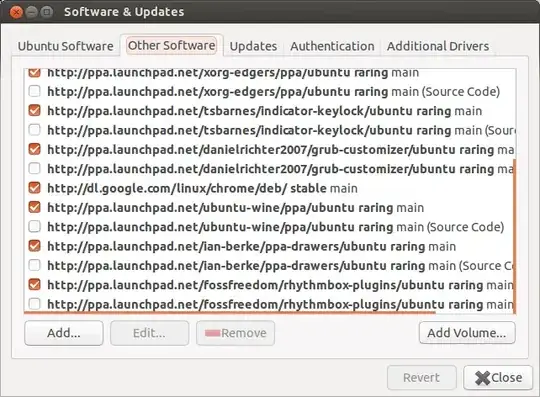
http://security.ubuntu.com/. – Alaa Ali Jul 29 '13 at 09:30