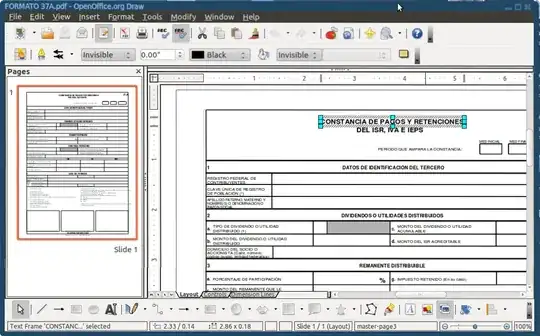I have PDF file with layer masks (i.e. transparencies) and I need to extract transparent layers of images.
When I use pdfimages to extract images - both .jpgs and .pngs have same white non-transparent background. ImageMagick's convert a.pdf image-%04d.png outputs single non-layered file.
Any help would be appreciated.