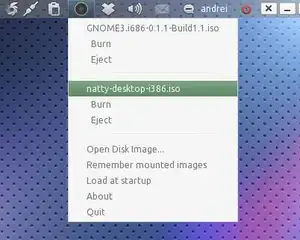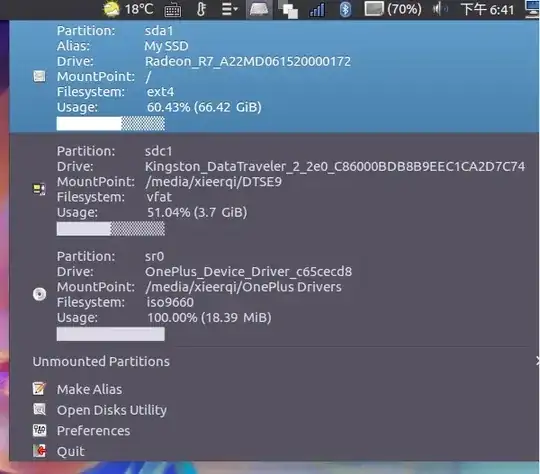disclaimer: I am the author of this indicator
udisks-indicator
This indicator has been written originally for a different AskUbuntu question, however it fulfills the requirements of this question as well. Its primary purpose is to display mounted and unmounted partitions, however clicking on the unmounted partitions menu entries mounts the clicked partition. The indicator doesn't unmount a partition, but that can be done via Gnome Disks Utility, which is openable via this indicator.
By default the user interface shows all menu entries, but via Preferences dialog , users can remove certain fields to make the menu more compact
Below is the screenshot of user interface:
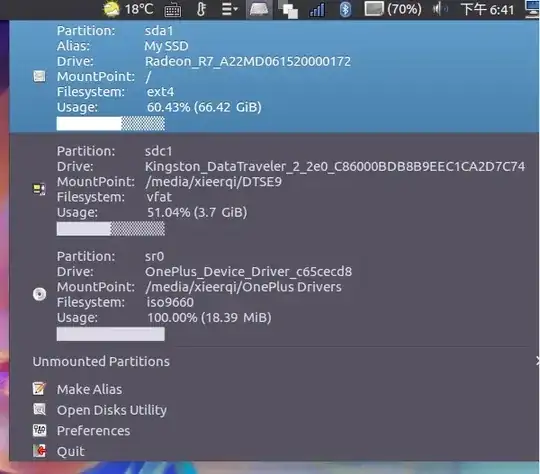
User interface with all optional fields off:

Installation:
To install from PPA, use the following steps in terminal:
sudo apt-add-repository ppa:udisks-indicator-team/ppasudo bash -c 'apt-get update && apt-get install udisks-indicator'
Version 1.0 source code is available in the linked AskUbuntu question. The latest source code is also available on GitHub. You can use the following script for easy installation from GitHub
#!/bin/bash
cd /tmp
rm master.zip*
wget https://github.com/SergKolo/udisks-indicator/archive/master.zip
unzip master.zip
install udisks-indicator-master/udisks-indicator /usr/bin/udisks-indicator
install udisks-indicator-master/udisks-indicator.desktop /usr/share/applications/udisks-indicator.desktop