I followed the command in this question to upgrade my Ubuntu kernel to 3.5
I entered the command and reboot after installation:
sudo apt-get install linux-image-generic-lts-quantal
And after rebooting, I found the kernel is still 3.2.0.
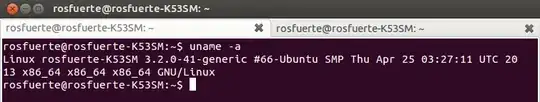
After that, I tried apt-cache search linux-image-3.5.0 and sudo apt-get install linux-image-3.5.0-37-generic. The messages showed that no new installation needed.
For your information, this is my laptop spesification:
- ASUS A53S with Intel® Core™ i7 CPU 2670QM @ 2.2GHz
- 8GB memory
- nVidia GeForce GT630M
I am not sure if I can upgrade from installing the debs, and suggestions?
EDIT:
I tried sudo update-grub, and I still cannot see Ubuntu 3.5.0-37 in my grub menu.I also checked grub advanced options for Ubuntu, 3.2.0-49 & 3.5.0-36 & 3.5.0-37 do not exist.
rosfuerte@rosfuerte-K53SM:~$ sudo update-grub
[sudo] password for rosfuerte:
Generating grub.cfg ...
Found linux image: /boot/vmlinuz-3.5.0-37-generic
Found initrd image: /boot/initrd.img-3.5.0-37-generic
Found linux image: /boot/vmlinuz-3.5.0-36-generic
Found initrd image: /boot/initrd.img-3.5.0-36-generic
Found linux image: /boot/vmlinuz-3.2.0-49-generic
Found initrd image: /boot/initrd.img-3.2.0-49-generic
Found linux image: /boot/vmlinuz-3.2.0-41-generic
Found initrd image: /boot/initrd.img-3.2.0-41-generic
Found linux image: /boot/vmlinuz-3.2.0-35-generic
Found initrd image: /boot/initrd.img-3.2.0-35-generic
Found linux image: /boot/vmlinuz-3.2.0-32-generic
Found initrd image: /boot/initrd.img-3.2.0-32-generic
Found linux image: /boot/vmlinuz-3.2.0-31-generic
Found initrd image: /boot/initrd.img-3.2.0-31-generic
Found linux image: /boot/vmlinuz-3.2.0-30-generic
Found initrd image: /boot/initrd.img-3.2.0-30-generic
Found linux image: /boot/vmlinuz-3.2.0-29-generic
Found initrd image: /boot/initrd.img-3.2.0-29-generic
Found linux image: /boot/vmlinuz-3.2.0-23-generic
Found initrd image: /boot/initrd.img-3.2.0-23-generic
Found memtest86+ image: /boot/memtest86+.bin
Found Windows 7 (loader) on /dev/sda1
Found Ubuntu 13.04 (13.04) on /dev/sda5
done
rosfuerte@rosfuerte-K53SM:~$