I can't seem to get the right information using Wireshark.
I'm capturing on my wireless network, and I want to be able to inspect packets coming from users on my network.
After capturing, I apply this filter:
http.request.method == "GET" || http.request.method == "POST"
The packets that come from my machine have my IP address as source, and the destination in plain text, such as "askubuntu.com". However, when it's anyone else, it won't display the destination in plain text, but rather as an address such as "12.34.56.789" and looking a the packet data gives me no clues as to the final destination. When the packets come from my PC, they look like this:
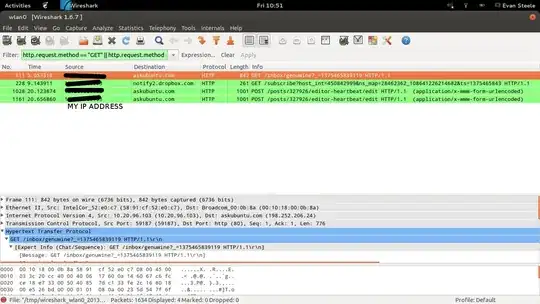
Any help would be greatly appreciated.
EDIT: When I try to use a DNS lookup on the addresses given by other machines on the network, they don't turn up anything. I can't even ping those addresses (host unreachable).
/etc/hostsentry?) and giving the local host name, and finding DNS entries for the servers you're talking to on the Internet, but not finding a DNS entry for the other hosts on your network. – May 31 '14 at 10:38