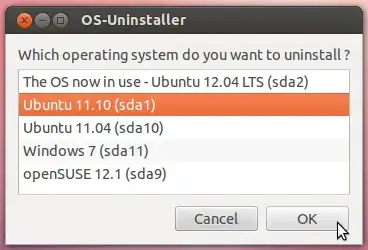I have installed Ubuntu 11.10 alongside Windows 7. Now I want to uninstall Ubuntu, but I want my Windows 7 to be safe, i.e. intact with applications and documents in Windows.
I have not used Wubi, just installed alongside Windows. I am a new user. Please help me and tell me how to uninstall Ubuntu 11.10 while preserving my Windows installation.