I'm on ubuntu 12.04 and I've already read similar questions and answers regarding this issue but none of them reported the same problem as I have.
The problem is that the screen turns off after 10 minutes while I watch a movie. No matter which player I use (VLC or SM), it still happens. It used to log me out too, but I changed the default setting as follows
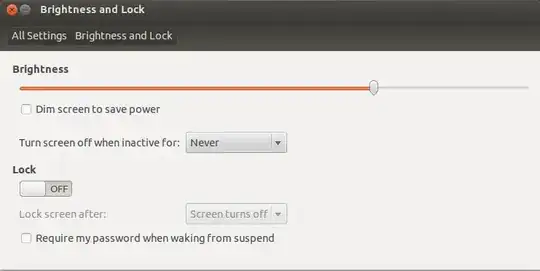
After changing the setting, it doesn't log out automatically but it still turns off the screen. It seems like, system simply ignores the video players activities. How to solve this one (bug)?
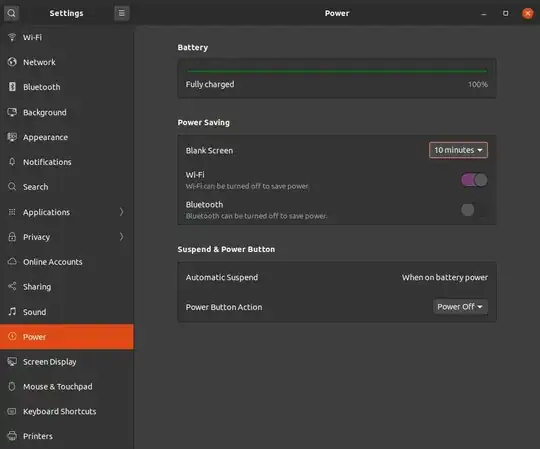
gnome-screensaver-command --deactivate– user.dz May 02 '14 at 08:34