Yesterday, I closed the lid of my laptop and it suspended, but today, when open it up, Unity does not show the application menu. However, when I open the new application, the application menu is still appears but not for the programmes left open when the system was suspended.
These are the images to illustrate my situation, I got these from Launchpad, I don't have the external monitor.

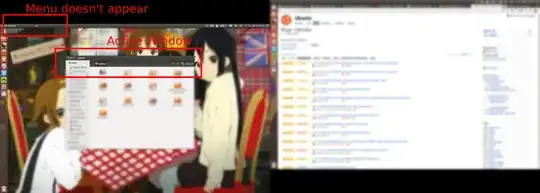
I have googled this error but I couldn't find any answers. There is one bug report in Launchpad which is quite similar [here (#998138)] but this bug is for external monitor, I use only laptop and this bug has not given any solution. My images are also from this bug report.
My laptop is a fresh installation of Ubuntu 13.04. Would you please show me some ways to fix this problem?
P/S: The terminology "Application menu" is from the post: What's the right terminology for Unity's UI elements?