I had 13.04 32bit running great on a Sandisk Extreme USB 3.0 64gb stick.
For the most part I use it on a Toshiba Portege laptop but sometimes on various desktops as well.
I set the usb drive up with unetbootin, I split the drive into roughly two 30gb partitions following this thread http://www.howtogeek.com/97177/how-to-put-ubuntu-linux-on-a-usb-thumb-drive-without-the-mess/ so that I could use it as a thumb-drive as well.
I also partitioned the Live install section following this thread https://wiki.ubuntu.com/LiveUsbPendrivePersistent so that I would have a larger persistence drive.
I also bypassed the unetbootin install or run screen following this thread How to bypass "Try it / Install" screen when booting from USB Live Session? (without installing in the USB)
All of this worked great and I was a bit proud of myself as I am relatively new to Linux and well... I had a nice USB thumb drive that worked great for standard file storage and swapping, plus a killer install of Ubuntu that ran VERY fast, loaded right up to the sign in desktop and functioned perfectly!
Then last night I tried to boot up the Toshiba laptop and I found myself staring at the purple loading screen with Ubuntu in the center and the little progress squares lighting up from once side to the other under it. It hangs there indefinitely. I've tried it on several systems and I get the same results.
Here the error message:
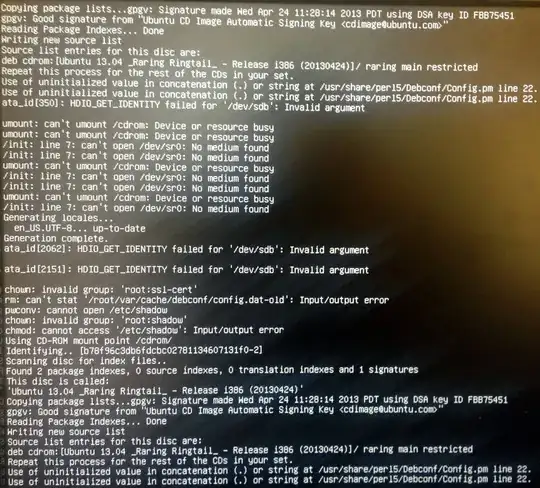
I really do not want to start from scratch as I have the install customized the way I like, loaded with software I want and all set up to my tastes.
Does anyone have any suggestions on how to fix the problem, or for that matter what the actual problem is?