Today I received an update notification for three updates but update manager doesn't say what updates are they.
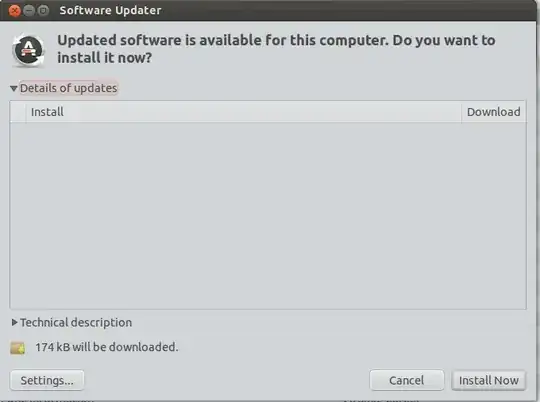
Does anyone have a clue what this is about? How am I to check what is to be updated?
Today I received an update notification for three updates but update manager doesn't say what updates are they.
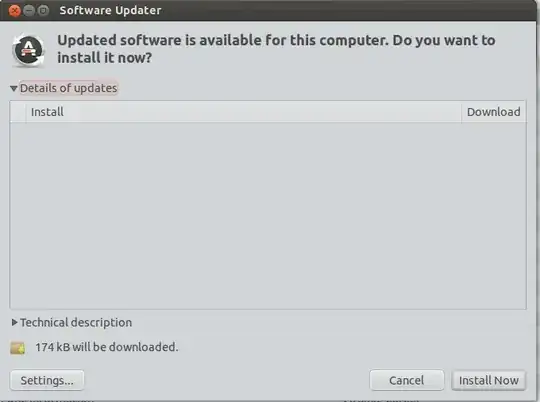
Does anyone have a clue what this is about? How am I to check what is to be updated?
I was getting this problem after upgrading to 18.04. Preparatory to sudo apt-get upgrade as noted above, I did
sudo apt autoremove
That resolved the problem for me and 'revealed' what updates were available for download. Almost half-a-gig clogging up the works.
Don’t worry! I have been through this. To clarify that I did that in terminal with
sudo apt-get upgrade
and it listed the outputs. Only 3 upgrades will be there if I remember correctly.
Check for an orphaned update-manager process that may be causing the empty Software Updater window.
pgrep -fl update-manager
You can kill all update-manager processes with:
pkill -f update-manager
Run apt list --upgradable in the terminal to see a list of packages that can be upgraded.