I wiped my entire system through the BIOS by restoring to default and now I want to install ubuntu on my laptop (64-bit Asus Zenbook). There's nothing on it, when I turn it on it automatically goes to the BIOS.
This is a completely new laptop and I actually installed ubuntu 12.04 on it before the reformatting, with the same bootable usb I'm using now. The laptop has a 24 GB SSD and a 500 GB HDD, it came with Win8 on the SSD and I didn't want Win on it, that's why I reformatted it. I can see both drives in the BIOS. When I installed 12.04 the first time, I placed it on the HDD. I'd like to put 12.04 on the SSD. The SATA is set to ACHI, so that should be ok.
I have a bootable USB with 12.04 and the laptop correctly shows the start menu where I can choose between trying ubuntu, installing ubuntu or checking the desk. No matter what option I pick, the screen just goes to black and nothing happens (I've waited more than 10 minutes).
What I can see is this
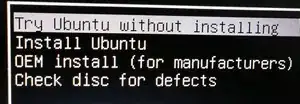
Any ideas? Do I need to install something before I can install ubuntu?
Thank you.
Info about the laptop:
ASUS ZENBOOK UX32A R3013H
Intel® Core™ i5 3317U Processor, Integrated Intel® HD Graphics 4000, 500GB HDD With 24 GB SSD
Specifications