In Ubuntu I tried to play with the permission of NTFS drive. I installed an app from the Ubuntu Software Center named NTFS Configuration Tool. After using it a few times, the app started to close and wasn't responding. So I removed the app.
The next day I opened my PC, started the torrent client Transmission. That was a huge file so I downloaded that to my NTFS drive. So I resumed the torrent, but it said Permission denied to write. :( It seems like all of my NTFS drives have become read-only. I can't write anything.
How can I fix this permanently?
(I've run Transmission using sudo command. It's working, but using sudo command everywhere isn't the solution, I need it back like it was before. Please help.)
Here are my fstab contents:
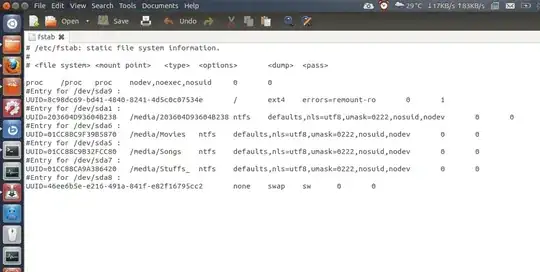
/dev/sdax /media/xxxx ntfs-3g defaults 0 0make sure you replace x with you drive's ID, and xxxx with the name. – Mitch Aug 18 '13 at 11:12