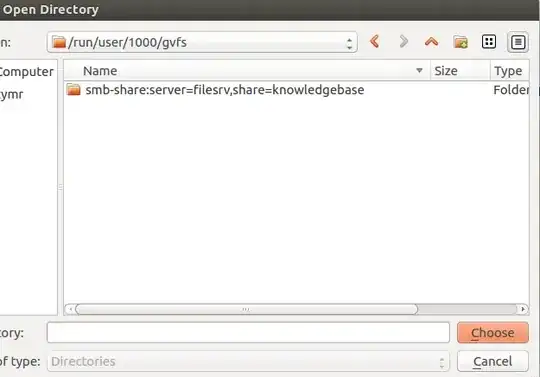Please note: I am two weeks old in Linux. I have found a lot of answers to this question on the internet, tried many, but all failed one way or another. Therefore I dare to ask once again in the hope that someone here could explain it simply :)
Pre-conditions:
In my institute, we have a Samba server. In Windows, it is accessed by going to \\xyz.220.131.233\ and entering the login abc and the password def.
In Ubuntu, I was able to do exactly the same using Nautilus, pressing Ctrl+L and entering smb://xyz.220.131.233/. It then asks for the login and the password and connects. I can even drag a folder from here to the 'Places' and have a shortcut to the remote location.
So far so good. I've just installed Matlab and want to open this remote location. Trying to cd to smb://xyz.220.131.233/ returns
Cannot CD to smb://xyz.220.131.233 (Name is nonexistent or not a directory).
A Mac user in my group told me I first mount the location, but he didn't know how to do it.
Is it true and how do I do it?