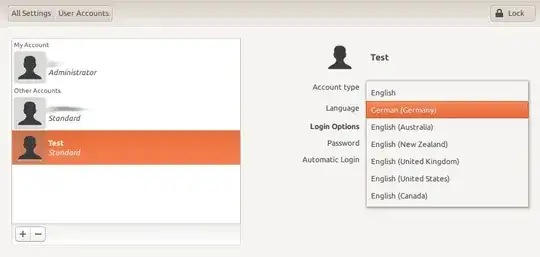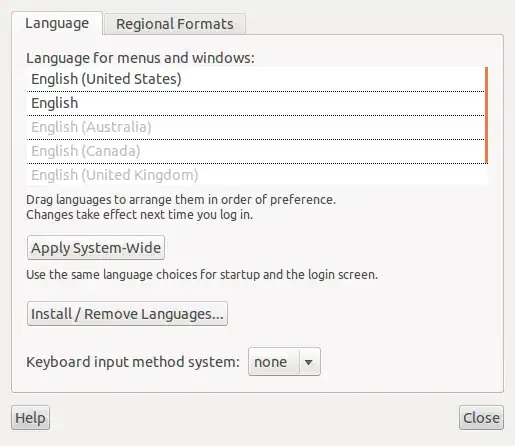In my current desktop is supported 3 language pack: English, Russian and Ukrainian.
But when another users is going to his account works only one - English.
And any choice to change language or install new language pack.
I tried did this through:
sudo apt-get install language-support-ua
or according this manual deb Linux: How to add support for Bulgarian, Russian, Belarusian, Ukrainian, Serbian, Macedonian, Bosnian language cyrillic localization to Xfce, GNOME, KDE Desktop.
But resalt always looks like next:
nazar_art@nazar-desctop:/home/andriy$ sudo aptitude install language-support-ru
Couldn't find any package whose name or description matched "language-support-ru"
Couldn't find any package whose name or description matched "language-support-ru"
No packages will be installed, upgraded, or removed.
0 packages upgraded, 0 newly installed, 0 to remove and 14 not upgraded.
Need to get 0 B of archives. After unpacking 0 B will be used.
nazar_art@nazar-desctop:/home/andriy$ apt-get install language-pack-ua
E: Could not open lock file /var/lib/dpkg/lock - open (13: Permission denied)
E: Unable to lock the administration directory (/var/lib/dpkg/), are you root?
nazar_art@nazar-desctop:/home/andriy$ sudo apt-get install language-pack-ua
Reading package lists... Done
Building dependency tree
Reading state information... Done
E: Unable to locate package language-pack-ua
nazar_art@nazar-desctop:/home/andriy$ sudo apt-get install --yes language-pack-uk
Reading package lists... Done
Building dependency tree
Reading state information... Done
language-pack-uk is already the newest version.
0 upgraded, 0 newly installed, 0 to remove and 14 not upgraded.
nazar_art@nazar-desctop:/home/andriy$
Why this happen?
When I'm going as root all 3 language are active but from another account only one by default and any chance to changing it. Furthermore, doesn't exist language flag at the right up corner.
- How to solve this trouble?
- Or how to make language support accessible for all users?