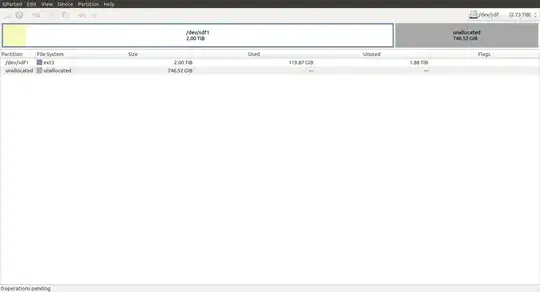I agree with Braiam, with his answer. I also agree that you need to convert from MBR to GPT, and I have seen a lot of sites that will show you how to convert. Some of the sites will go as far as saying that the conversion can be done without data loss.
Below is a small description of both an MBR, and GPT:
MBR is the standard partitioning scheme that's been used on hard disks since the PC first came out. It supports 4 primary partitions per hard drive, and a maximum partition size of 2TB.
GPT disks are new. The GPT disk itself can support a volume up to 2^64 blocks in length. (For 512-byte blocks, this is 9.44 ZB - zettabytes. 1 ZB is 1 billion terabytes). It can also support theoretically unlimited partitions.
I personally like to be on the safe side. I recommend that you get an up-to-date backup of your existing data, just in case. I have seen this site come up a lot while searching on how to convert, and seen a lot of people recommend it. See Converting to or from GPT