As a happy Linux user for almost a year now, this is the bane of my existence. Does the Linux community hate tree views for some obscure reason?
I don't mean a tree view in the side panel. That's useless. I mean a proper tree view, such that, when I click the triangle, all files and subdirectories contained within the directory show beneath, and I can drag and drop files, open and close trees.
It is extremely frustrating to navigate and move files around deeply nested directories without this feature.
I've tried: Nautilus, PCManFM, emelFM2, Krusader. I find it hard to believe that even crazilly-full-featured file managers like Krusader would be missing this most obvious of features... and yet, here I am. For all the effort put into those file managers, is this so far-fetched to ask for?
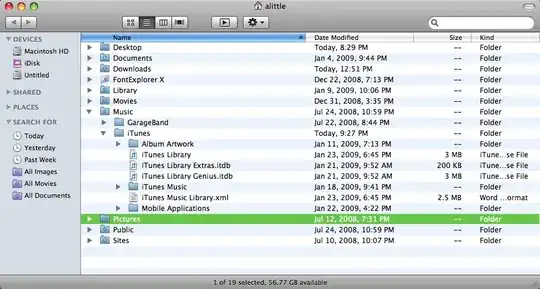
I just need a simple, single-pane file manager with a tree view option. Help!
And -- please -- HOW IS THIS FUNCTION INVOKED ?? (Do I left/right click while pressing control/alt/shift? Is some setting required?)



