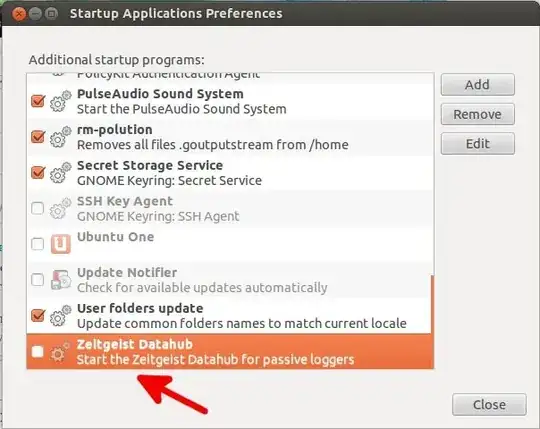What zeitgeist is
Zeitgeist is a service which logs the users’s activities and events, anywhere from
files opened to websites visited and
conversations. It makes this information readily available for other
applications to use in form of timelines and statistics. It is able to
establish relationships between items based on similarity and usage
patterns by applying data association algorithms such as “Winepi” and
“A Priori”
Zeitgeist is the main engine and logic behind GNOME Activity Journal which is
currently seen to become one of the main means of
viewing and managing activities in GNOME version 3.0
Source: Wikipedia
How to quick-fix it
As zeitgeist is a journal, it'll grow bigger day after day, leading to ram consummation problem.
The easiest way to solve this is to make some clean by removing the current journal to let a new one take its place. It's not dangerous and can be done with a single command-line :
rm -r ~/.local/share/zeitgeist/
Or with your your file browser (ctrl + h to display .hidden file) :
in your Home folder (~/) > .local > share, and remove zeitgeist
Your Ram consummation should be back to normal after a reboot. You can stay with this solution and wait until the next zeitgeist problem (probably in some years), or try one of the following solution.
How to disable it
(without remove it)
Better would be to disable it instead of removing it.
First open startup applications and UN-tick zeitgeist from startup automatically.
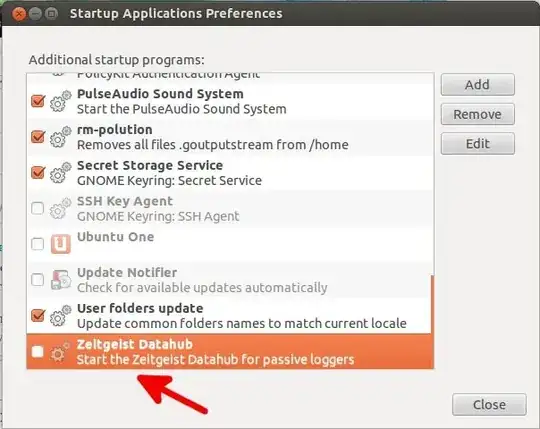
If you don't see zeitgeist in startup applications, open a terminal (CTRL+ALT+T) and issue the following command
sudo sed 's/NoDisplay=true/NoDisplay=false/g' -i /etc/xdg/autostart/zeitgeist-datahub.desktop
Turn off Record Activity
Open Privacy settings and turn off Record Activity.

Last but not least, remove the execution bits to prevent application from running.
From a terminal (CTRL+ALT+T)
sudo chmod -x /usr/bin/zeitgeist-daemon
sudo chmod -x /usr/bin/zeitgeist-datahub
sudo chmod -x /usr/lib/zeitgeist/zeitgeist-fts
The zeitgeist-fts could be in an different location from what is specified here. If you cannot find it, issue the following commands one-by-one to locate the correct path.
sudo updatedb
locate zeitgeist-fts
How to remove it
Following might be dangerous and remove also some important packages for Dash functionality.
Run sudo apt-get remove zeitgeist* in a terminal. It might remove a
few related packages, but so long as you don't see anything suggested
for removal that you don't want, you should be fine.
As per comments: you will lose unity functionality (I was not sure how
much when I first wrote the answer) if you remove zeitgeist. So, I
suggest you just disable logging.
If you don't need unity to function correctly, you can go ahead and
remove zeitgeist, and just use the classic session (from the login
screen).
You can also blacklist everything or turn off logging altogether.
Source: AskUbuntu