In my new Samsung laptop there is no caps lock indicator, no light...nothing. I was wondering whether there is any software is available that can display/alert to me whenever caps lock is ON
-
Written my own version of indicator. very simplistic. If anyone is interested, check it out : http://askubuntu.com/a/799240/295286 – Sergiy Kolodyazhnyy Jul 16 '16 at 10:52
2 Answers
As of 18.04 —when Ubuntu moved to Gnome— you'll want the Lock Keys extension.
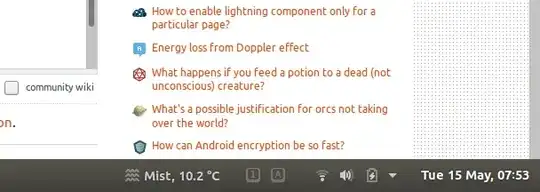
The 1 A light up if numlock and capslock are on. Click the indicator to turn them on.
There's a PPA for indicator-keylock that does this.
sudo add-apt-repository ppa:tsbarnes/indicator-keylock
sudo apt-get update
sudo apt-get install indicator-keylock
For KDE users, there's KeyLeds, Xfce has kbdleds and gnome3 has Lock Keys
- 293,335
-
2
-
Beware of KeyLeds. I tried to install it in KDE 14.04. The installer wanted an older version of the OS and so it deleted virtually all my system software. Look at the list of changes f if you try to install it. – Paul A. Mar 11 '16 at 00:28
-
Gnome Lock Keys extension doesn't seem to work on Ubuntu 18.04 LTS. As an alternative you can use Keys Indicator – gerlos May 14 '18 at 15:41
-
@gerlos Works for me. There was an update 3 days ago. Wonder if that fixed it. – Oli May 15 '18 at 06:51
-
@Oli thanks. I tried again, with no luck. It doesn't work for me. I wonder if there's something wrong with my current installation. – gerlos May 16 '18 at 12:32
http://www.maketecheasier.com/10-must-have-indicator-applets-for-ubuntu-12-04/2012/06/15
Key Lock Indicator :
Not all laptops come with a Caps lock or Num lock indicator or even button and this is why this indicator becomes necessary to know whether or not caps lock is on or not. It notifies every time there is a change in the state of the key. By default, it pops in panel when the locks are turned on but it can be configured to always stay in panel even when locks are off. This applet needs a restart to reflect the changes for the first time.
Ubuntu-Applet-Keylock To install Key Lock:
sudo add-apt-repository ppa:tsbarnes/indicator-keylock
sudo apt-get update
sudo apt-get install indicator-keylock
- 1,573
-
This doesn't seem to work in Kubuntu. The installation proceeds without a complaint but no indicator appears. – Paul A. Mar 11 '16 at 00:25
-
I installed this in Kubuntu 14.04 and it didn't seem to work. The problem was that it has to be started explicitly. – Paul A. Mar 11 '16 at 00:32
-
-
@BhushanPatil /usr/bin/indicator-keylock or /usr/share/indicator-keylock. – Rudy Vissers Aug 10 '17 at 16:24
-
You have to logout and then login to enable the functionality. If you don't want to logout then as it was written it is possible to start the software manually: usr/bin/indicator-keylock or /usr/share/indicator-keylock. – Rudy Vissers Aug 10 '17 at 16:33