I am using Ubuntu 13.04 and as a shell, Gnome 3. After I have updated Ubuntu to 13.04, the Print Screen Button does nothing, though in the System Settings at the Keyboard Shortcuts, in the Screenshot section I have the following:
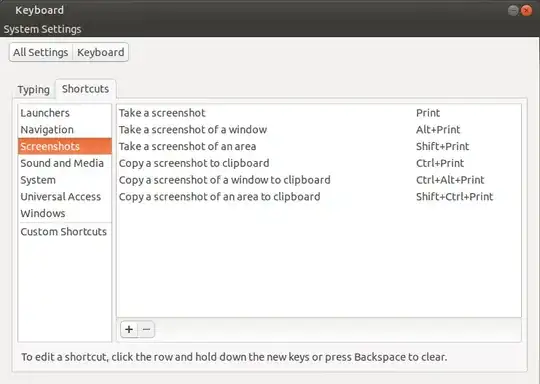
I have even tried to make my custom shortcut to gnome-screenshot, but it still doesn't work. The only way I can take a screenshot is by pressing Alt+F2 and then typing "gnome-screenshot", or typing this in the terminal. It is weird that in Unity the Print Screen button works.