I installed Xampp for Ubuntu 12.04. I was able to reach the Xampp splash page/index page. Then, when I clicked on myphpadmin, it wasn't working and I would get an error page.
So instead I tried restarting my computer. After restart I assumed Apache had to be restarted. So, I went to opt/lampp and typed lampp start. Nothing happens and I just get the directory and cursor again in my terminal. Below is the snippet.
root@ubuntu:/opt/lampp# lampp start
lampp: command not found
root@ubuntu:/opt/lampp#
Anyone have any clues?
Thank you!
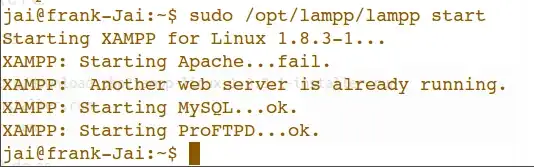
lsin the directory,:) – Raja G Sep 08 '13 at 04:20