I bought an Ubuntu CD that contains an ISO image file (.iso). I want to install Ubuntu on a netbook and it cannot be done by the CD, so I have to install Ubuntu by USB. How can I convert the Ubuntu CD to a bootable USB?
Asked
Active
Viewed 1.9k times
7
1 Answers
8
From Ubuntu
USB installation Guide from Ubuntu
There's a package called usb-creator-gtk (and usb-creator-kde for KDE-desktop). It can be found in the Unity Dash This application has a GUI to copy an iso/or from cd to a USB-drive and make it bootable.
From Windows
You can use the software LinuxLive to create a Bootable USB in Windows.
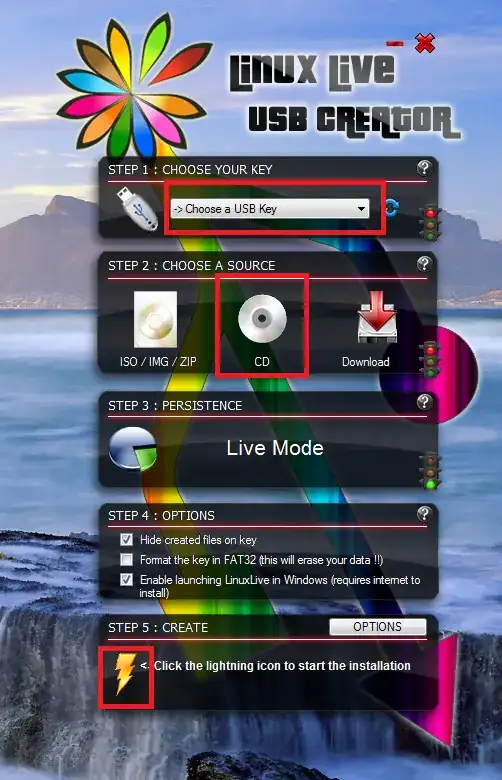
Stormvirux
- 4,466
first boot priority to CD/DVD Drivefrom bios.. Check it once.. – Saurav Kumar Sep 08 '13 at 13:19bookshas come.. :D Then possibly he has to use some other system to copy image and has to usestartup disk creatorto create USB Bootable. – Saurav Kumar Sep 08 '13 at 13:24