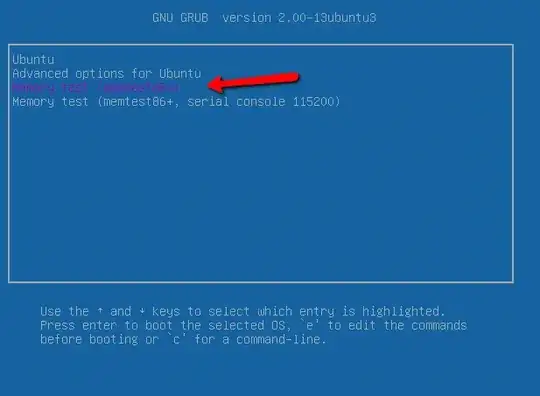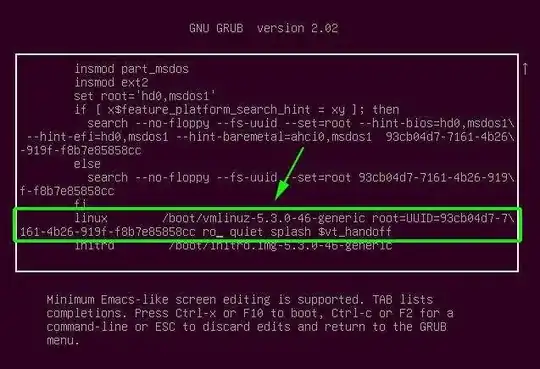For Ubuntu 22.10 and later: memtest86+ is a thorough low-level RAM test that is started from the GRUB menu after a system restart.
From version 6 on, it works on EFI systems (i.e. is a RAM tester with BIOS setting UEFI), and is FOSS.
This version is currently available for certain Ubuntu versions.
Installation:
sudo apt update
sudo apt install memtest86+
For Ubuntu 22.04 LTS: pcmemtest-86 is a fork of Memtest86+, itself a fork of Memtest86. It is no longer maintained.
Similar to those, it is a thorough low-level RAM test that is started from the GRUB menu after a system restart.
It works on EFI systems (i.e. is a RAM tester with BIOS setting UEFI), and is FOSS.
pcmemtest-86 is available from Ubuntu 22.04 LTS onward.
Installation:
sudo apt update
sudo apt install pcmemtest
In both cases, restart your system to see its entry in the GRUB menu. (If the GRUB menu does not show up when your computer starts up, press and hold shift during startup.)