In version ubuntu 12.04 does not come with the keyboard to ABNT2 Brazilian?
What should I do?
In version ubuntu 12.04 does not come with the keyboard to ABNT2 Brazilian?
What should I do?
Try to type setxkbmap -model abnt2 -layout br, or alternatively, reconfigure the keyboard, following the instructions of the command dpkg-reconfigure keyboard-configuration.
Yes, it does. You only have to check the Layout list and look for Brazillian. Go to System Settings, then Region and Language, Layouts. Hit the + symbol:

In the search box type Brazil

Select Portuguese (Brazil, eliminate dead keys), then click Add. Done.
This is how the Layout looks like.
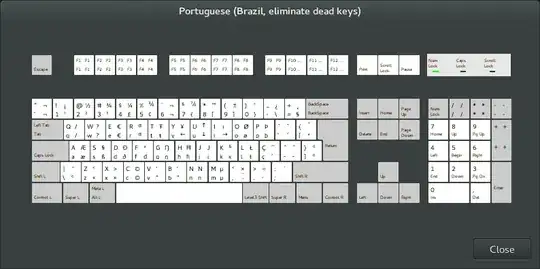
Indeed setxkbmap -model abnt2 -layout br works. However, it is not consistent after reboot or logging off.
Based on this answer and also this one:
sudo apt install dconf-editordconf-editor[('xkb', 'br'), ('xkb', 'br+abnt2')] to Custom ValueYou can use setxkbmap -print -verbose 10 to check if the configurations were successfully saved.
This is my keyboard layout: