I have solved this problem myself ,it was not a problem actually , jus not understanding SDA drives and all . So mentioning here to what I did to make it simple-
In windows I deleted the last drive in which I supposed to install ubuntu 13.04.
Then changes the Boot Priorities to USBand reboot.
Then started installation normally till it asks for Where to install like shown below -
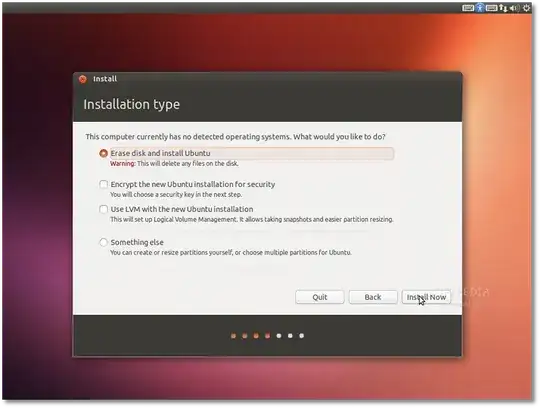
4.Then after clicking the option Something Else , it was showing all my partitions along with Free Space
5.I used Free Space where I wanted to install it without afecting others and Entered the values for making SWAP Area as 4gigs as I am having 4gigs of ram ,and rest all for root directory(/) where everything is about to be installed.
6.After everything completes , I got what I want as shown below-

7.Remember in my question I was asking to do so with 17 gigs of partition , and in the picture its 47gigs , because i have changes the partition size for that, Its better now.
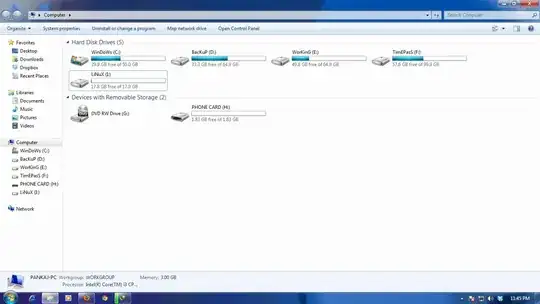
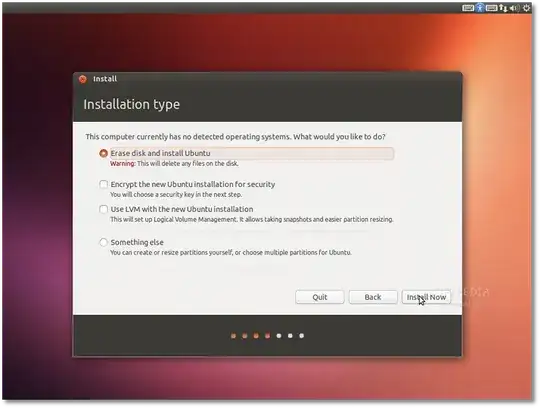

Please also check http://askubuntu.com/questions/64671/how-to-partition-a-disk-for-installing-ubuntu
– Arnold Sep 11 '13 at 18:47