Is there a nice, possibly GUI way to add mount points to partitions in Ubuntu?
For some reason, the mount point for my windows NTFS partition which was recognized during the installation is gone. In "Computer" the library still exist, but there's no mount point in fstab or mtab.
How can I add it again, so that it'll be nicely accessible from gnome as it used to be?
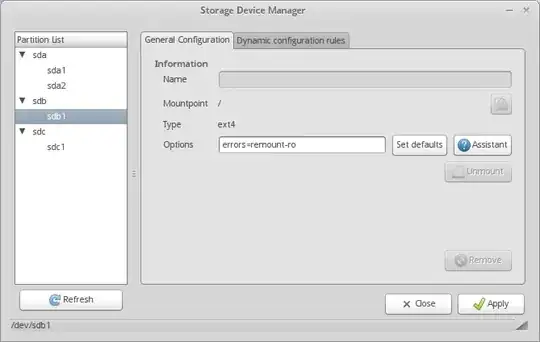
/proc/mountswhere it is automatically updated by the kernel. – LasseLuttermann Sep 01 '10 at 20:41pmountto make this simple. – SDsolar Nov 16 '17 at 22:26