Well, I had 4 primary partitions. One is for Windows system files (booting and stuff), one is for Windows files, one is for my data and one is almost empty but I store some data on as well.
I wanted to install Ubuntu 13.04 on a partition on itself and stop using Wubi as it cause some problems at booting, So I backed up my almost-empty partition, deleted it and started Ubuntu installation.
This partition is about 222 GB. I wanted to install Ubuntu only on 20 GB. So on installation I made a partition for swap files and a partition for the root directory to be installed on.
When I finished installation. I couldn't create new partition. I cannot use my other 180 GB hard disk space and it tells me that I've reached the maximum number of partitions by now.
This is a picture for Disks app.
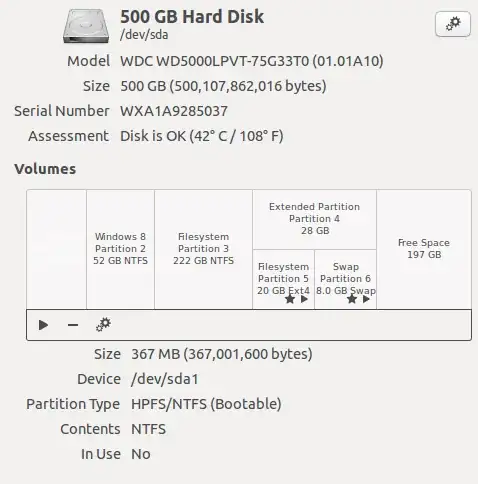
I know it must be a logical partition. It still refuses that.