I am a new Ubuntu user, having set up my HP dv6 to dual boot Ubuntu 13.04. I found to my horror that closing my laptop and putting in my backback is extremely dangerous - by default closing the lid sends the computer into suspend (still sucking power and causing it to overheat) and that hibernation is not enabled.
I tried to fix this in line with the answer here. However this still did not enable hibernation. I have googled extensively and have tried many things, none of which seem to work.
When I run sudo pm-hibernate in the terminal, the computer does actually seem to hibernate; but it is only for about 15 seconds and the computer resumes, with the session saved. I don't know if this is a successful hibernation, but it seems not to be since all the tutorials say it is successful if it hibernates, followed by the instruction to manually power back on.
I'm thinking Ubuntu might not be for me, but my friend says you guys are great and I should be patient. I will follow up asap with any requests for more system information from me - I don't know what you guys might want to see.
I would greatly appreciate any help, please forgive the wordiness.
I wonder if it might have something to do with my swap partition, so I am posting this capture of my system information:
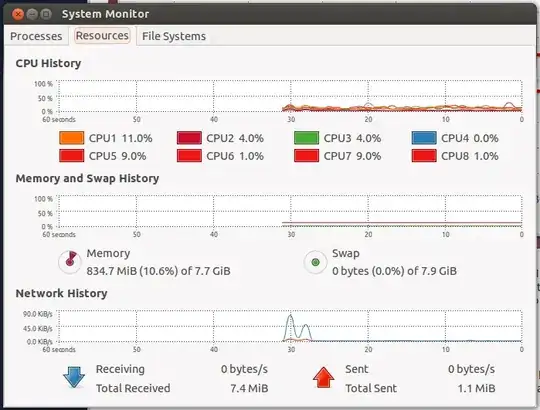
Following the request in the comments, I have:
john@john-HP-Pavilion-dv6-Notebook-PC:~$ sudo pm-is-supported --hibernate
[sudo] password for john:
john@john-HP-Pavilion-dv6-Notebook-PC:~$ echo $?
127
john@john-HP-Pavilion-dv6-Notebook-PC:~$
[It had said '0' after echo $?, but after re-running the terminal script I linked to originally, I got a '127' ]
I ran pm-hibernate again and this time it actually completely shut off and I had to restart. It rebooted, even prompting me if I wanted Ubuntu or Win 7 and my session was saved. So that seems like a success.
My requested log files are here: https://drive.google.com/folderview?id=0B1M2FljXnWCbWXBlVkl6NnJIZnc&usp=sharing
pm-is-supported --hibernatethen immediately afterecho $?, copy the entire output, edit your post and add it? BTW, your swap seems OK. You should also try to hibernate, when the laptop go resumes, look for the/var/log/pm-*.logfiles and upload them to a file server. – Braiam Sep 18 '13 at 01:01