I have just installed byobu. When I start it the status bar keeps loading? Any idea of what to do?
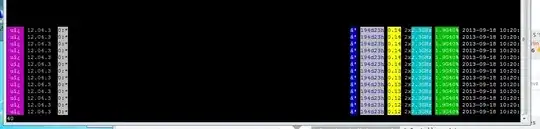
I have just installed byobu. When I start it the status bar keeps loading? Any idea of what to do?
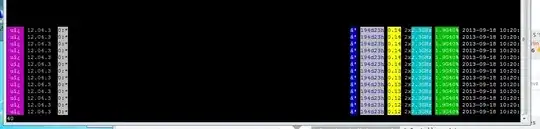
So this is actually a duplicate of this question:
https://stackoverflow.com/questions/10731099/byobu-hard-status-line-scrolls-the-screen-when-updating
As it turns out, I just committed a new fix to Byobu today that should help solve this problem. You'll need a Byobu version of 5.59 or newer. When you see this problem, try pressing Alt-F5. That should disable UTF-8 support in Byobu.
Full disclosure: I am the author and maintainer of Byobu.
I was still having this issue with Byobu version 5.133.
Alt+F5 clears the status bar in the current window but it continues to fill up immediately afterwards.
What I've done that seems to work so far is to remove almost everything from the status bar but keep only the identification (id/name) of each window.
The following (from https://askubuntu.com/a/1134309/1171823) achieves this:
Execute the command:
byobu-quiet
Add these lines to the file ~/.byobu/profile.tmux:
BYOBU_TIME=""
BYOBU_DATE=""
Close the Byobu session and start a new one.
Since the problem is that Byobu sometimes fills the windows with status line every second, it probably has to do with the time field in the status bar (which changes every second).
Old question, I know. I am under Ubuntu on Windows Virtual Machine. This issue happened to me simply by choosing Lucida Sans Typewriter as my terminal font, so I just had to choose another one. (I'm just wanting to comment but still w/out enough reputation.)