How to make my desktop empty, that means when I login I need my desktop blank. I doesn't need any launchers and top indicator panel, I need empty screen(black) only. Is it possible and how?
Asked
Active
Viewed 416 times
1
-
Are you able to further clarify? Do you want to log into a console, or do you just want a really clean desktop environment? – Josh Sep 28 '13 at 07:23
-
i just want to clear desktop, when any file exists.. – guru Sep 28 '13 at 07:30
1 Answers
3
I can't understand what reasons do you have to do this, but let's do it.
First move any files that you have in ~/Desktop wherever else do you want using the following command from terminal:
mv ~/Desktop/* /path/to/another/directory
Second, make your desktop background black:
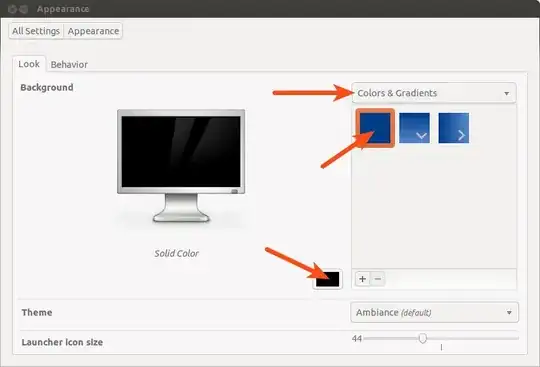
Third, run the compizconfig-settings-manager  package and disable the Ubuntu Unity Plugin:
package and disable the Ubuntu Unity Plugin:
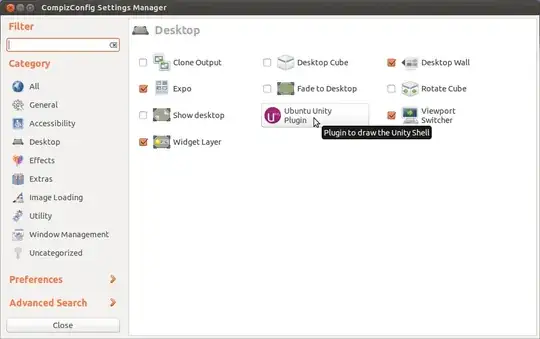
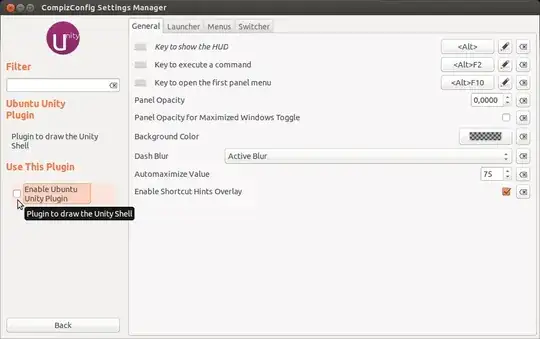
Related:
Radu Rădeanu
- 169,590