Here is:
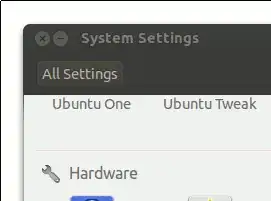
I try to find in gnome-tweak-tool, but I have no luck. I'm using Gnome Shell v3.8.3 on Ubuntu Gnome 13.04.
Here is:
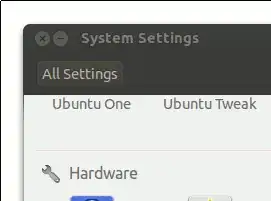
I try to find in gnome-tweak-tool, but I have no luck. I'm using Gnome Shell v3.8.3 on Ubuntu Gnome 13.04.
(Not tested)
Edit the theme manually by adding the following to ~/.config/gtk-3.0/gtk.css:
.window-frame {box-shadow: none;}
Source: https://www.reddit.com/r/gnome/comments/2achwa/tweaking_mutter_window_shadows/
ccsmsettings manager to set window decorations such as this. There is more on it here - But this did not work very well for me Gnome 3.8.4 ... – Wilf Nov 17 '13 at 21:48