These are my all partitions.
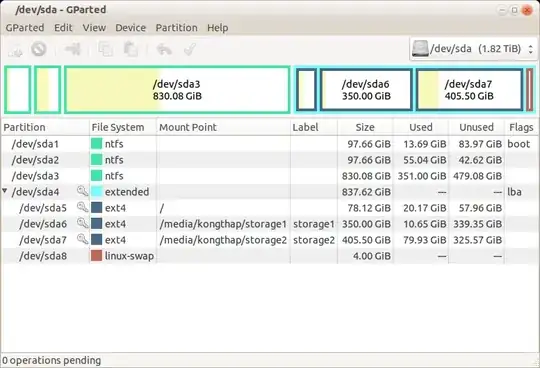
This is my /etc/fstab
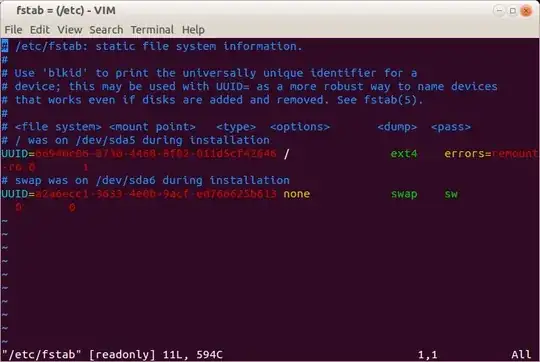
I would like to auto mount sda3 (NTFS), sda6 (ext4), sda7 (ext4) on startup, please help me edit the /etc/fstab file.
I've searched for GUI way of doing this but I cannot find pysdm on the software center.
Thanks.
Edited!!!
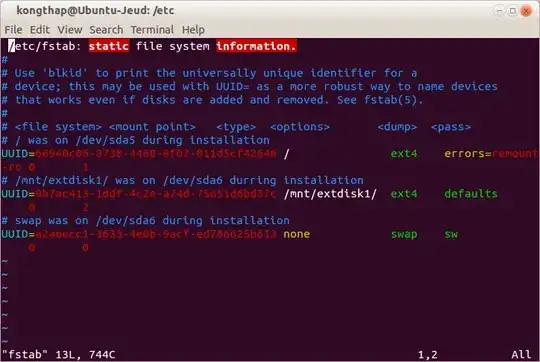
I've edited fstab as shown in the picture, I got error during booting, please help me find out what went wrong. P.S. I've created /mnt/extdisk1, I copied and pasted the UUID so it was not misspelling.
/mnt/extdisk1/to/mnt/extdisk1(no last slash) – Michael Aquilina Sep 30 '13 at 18:36