I recently moved from Microsoft WIndows 8 to Ubuntu 12.04. I have Dell Inspiron 3521 but the Wireless or wifi is not working. I tried through additional drivers but a message is alerted that Proprietary drivers are not available or suppoted. check var/log/jockey. Please Help me regarding this problem as I need much to solve this. Thanks.
Output for lspci is:
00:00.0 Host bridge: Intel Corporation Ivy Bridge DRAM Controller (rev 09)
00:02.0 VGA compatible controller: Intel Corporation Ivy Bridge Graphics Controller (rev 09)
00:14.0 USB controller: Intel Corporation Panther Point USB xHCI Host Controller (rev 04)
00:16.0 Communication controller: Intel Corporation Panther Point MEI Controller #1 (rev 04)
00:1a.0 USB controller: Intel Corporation Panther Point USB Enhanced Host Controller #2 (rev 04)
00:1b.0 Audio device: Intel Corporation Panther Point High Definition Audio Controller (rev 04)
00:1c.0 PCI bridge: Intel Corporation Panther Point PCI Express Root Port 1 (rev c4)
00:1c.1 PCI bridge: Intel Corporation Panther Point PCI Express Root Port 2 (rev c4)
00:1d.0 USB controller: Intel Corporation Panther Point USB Enhanced Host Controller #1 (rev 04)
00:1f.0 ISA bridge: Intel Corporation Panther Point LPC Controller (rev 04)
00:1f.2 SATA controller: Intel Corporation Panther Point 6 port SATA Controller [AHCI mode] (rev 04)
00:1f.3 SMBus: Intel Corporation Panther Point SMBus Controller (rev 04)
01:00.0 Ethernet controller: Realtek Semiconductor Co., Ltd. RTL8101E/RTL8102E PCI Express Fast Ethernet controller (rev 05)
02:00.0 Network controller: Broadcom Corporation Device 4365 (rev 01)
Output forsudo lshw -c network is:
*-network
description: Ethernet interface
product: RTL8101E/RTL8102E PCI Express Fast Ethernet controller
vendor: Realtek Semiconductor Co., Ltd.
physical id: 0
bus info: pci@0000:01:00.0
logical name: eth0
version: 05
serial: e0:db:55:da:b4:2c
size: 100Mbit/s
capacity: 100Mbit/s
width: 64 bits
clock: 33MHz
capabilities: pm msi pciexpress msix vpd bus_master cap_list ethernet physical tp mii 10bt 10bt-fd 100bt 100bt-fd autonegotiation
configuration: autonegotiation=on broadcast=yes driver=r8169 driverversion=2.3LK-NAPI duplex=full firmware=rtl_nic/rtl8105e-1.fw ip=192.168.1.2 latency=0 link=yes multicast=yes port=MII speed=100Mbit/s
resources: irq:41 ioport:2000(size=256) memory:c0404000-c0404fff memory:c0400000-c0403fff
*-network UNCLAIMED
description: Network controller
product: Broadcom Corporation
vendor: Broadcom Corporation
physical id: 0
bus info: pci@0000:02:00.0
version: 01
width: 64 bits
clock: 33MHz
capabilities: pm msi pciexpress bus_master cap_list
configuration: latency=0
resources: memory:c0500000-c0507fff
Output for rfkill list all is:
1: hci0: Bluetooth
Soft blocked: no
Hard blocked: no
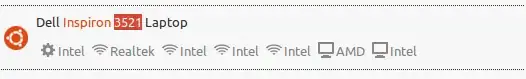
terminal, execute following commands. Copy the output and post in your question. You can edit your question. Commands to executelspci,sudo lshw -c network,rfkill list all– Web-E Sep 30 '13 at 15:52you erase windows 8 from your PC while
installation? Also which hardware you have(NIC?), Did you
click install updates during installation, ? Please check this thread out :
http://ubuntuforums.org/showthread.php?t=1970501
Also can you see you Wifi Identification name (or whatever) in your Wifi list? You can access it thorough the top~ right corner of your screen where there is a black bar with a Wifi icon. ~Sid123 – S. Gautam Sep 30 '13 at 15:56