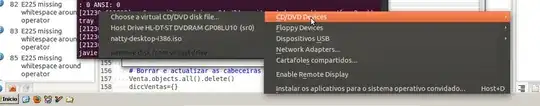Possible Duplicate:
Set up USB for Virtualbox
If this is the wrong forum I apologize. As I mentioned in another Question, I am new to Linux but will never go back to Windows!
The internal CD/DVD on my Dell Studio 15 laptop died (gee what a surprise!). So I purchased a Dell external CD/DVD W/R 8X optical drive. It is cool in that it connects via two USB's that consolidate to one connector to the retractable on the Drive......no power cord.
Anyway, when I am in Ubuntu I can see the drive. But when I am VB/Windows XP I can find it. Under Computer it only shows the internal 'dead' one. The friend who set this up for see up a number of 'outlets' but each time I press one I get 'connection not established'.
I can 'see' the two USB Flash drives in Windows/VB that I can easily access in Ubuntu.
What am I 'not seeing' (pardon the late night east coast humor). And thanks if anyone can help.